Visual Studio Tips - Trace Points
April 2, 2019 in VSTipsTracepoints are not a new feature, they’ve been in Visual Studio since 2005, but they are a new feature to me. I just stumbled on them while researching for this series of posts. Tracepoints allow you to turn a Breakpoint into what is essentially a call to Debug.WriteLine().
A Tracepoint is just a special kind of Breakpoint that allows you to log a message to the Output window and continue execution. This can be really helpful in situations where stopping at a breakpoint makes reproducing a bug difficult or impossible.
And since Tracepoints are just a kind of Breakpoint, you can also put conditions on them and manage them just like Breakpoints. To learn more about Breakpoints see this post.
To set a Tracepoint, you set a normal breakpoint, then go into the settings of that Breakpoint and check Actions. That will display a textbox for you to create your log message and another checkbox to specify whether execution should stop or continue.
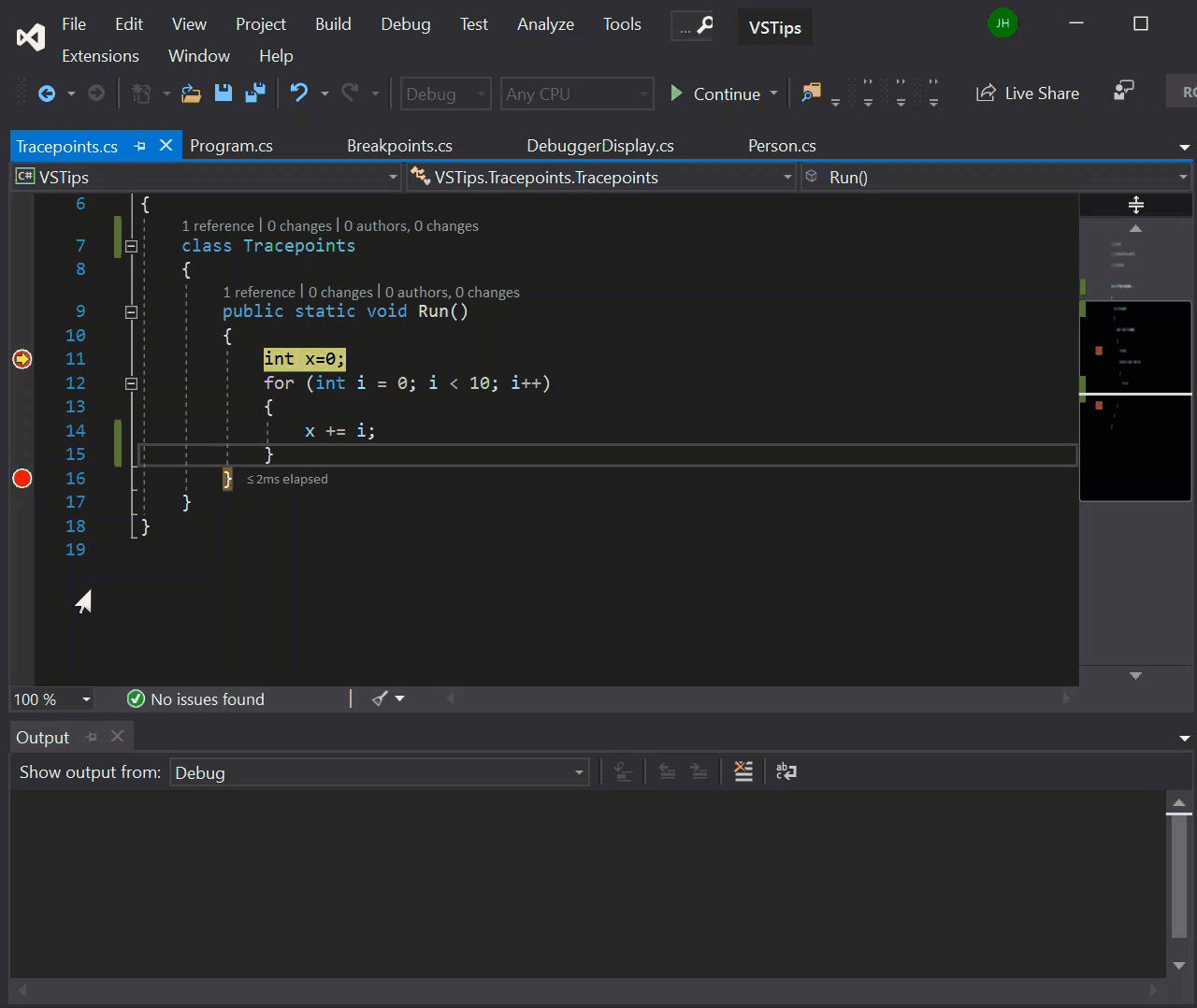
Have a comment or suggestion? This blog takes pull requests.Or you can just open an issue.