Visual Studio Tips - Source Map in the Scroll Bar
March 27, 2019 in VSTipsDo you find yourself scrolling up and down in a large file in Visual Studio? “Show Source Maps in Scroll Bar” gives you a 1000 foot view of your code and allows you to navigate with a simple click.
To turn this feature on go to Tool -> Options -> Text Editor -> Scroll Bars. In the Behavior section select “Use map mode for vertical scroll bar”. I also like to select “Show Preview Tooltip” as well. You can choose your own width, but I’ve been happy with “Medium”.
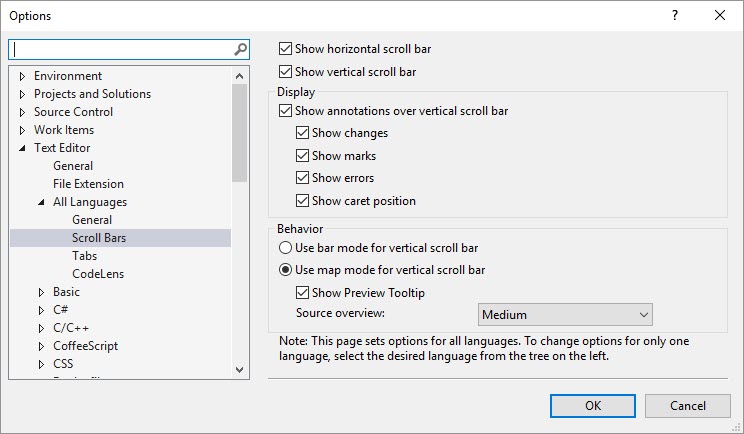
Once that’s done you can navigate your code like this
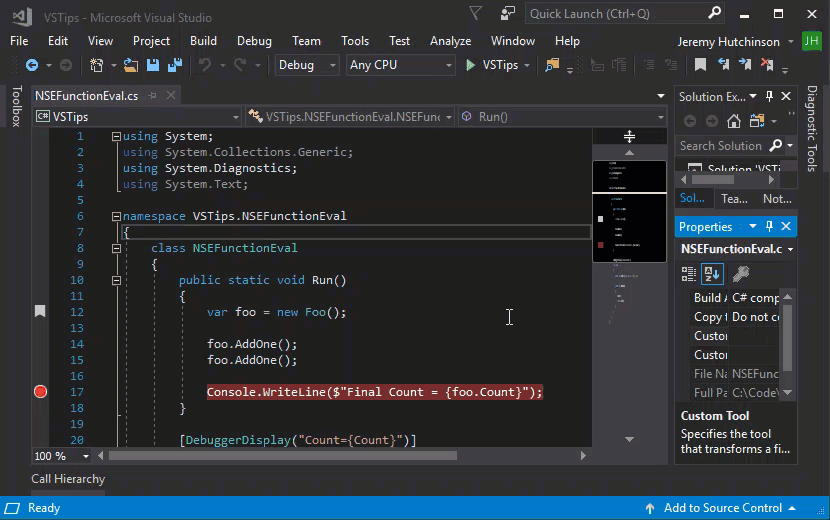
Note that both there are 3 artifacts on the Source Map.
- A white bar that indicates where you are in the document
- A white block on the left side of the source map to indicate a bookmark
- A red block on the left side of the source map to indicate a breakpoint
Have a comment or suggestion? This blog takes pull requests.Or you can just open an issue.